Unlock PHP Magic: How to Declare a Variable in PHP Like a Pro
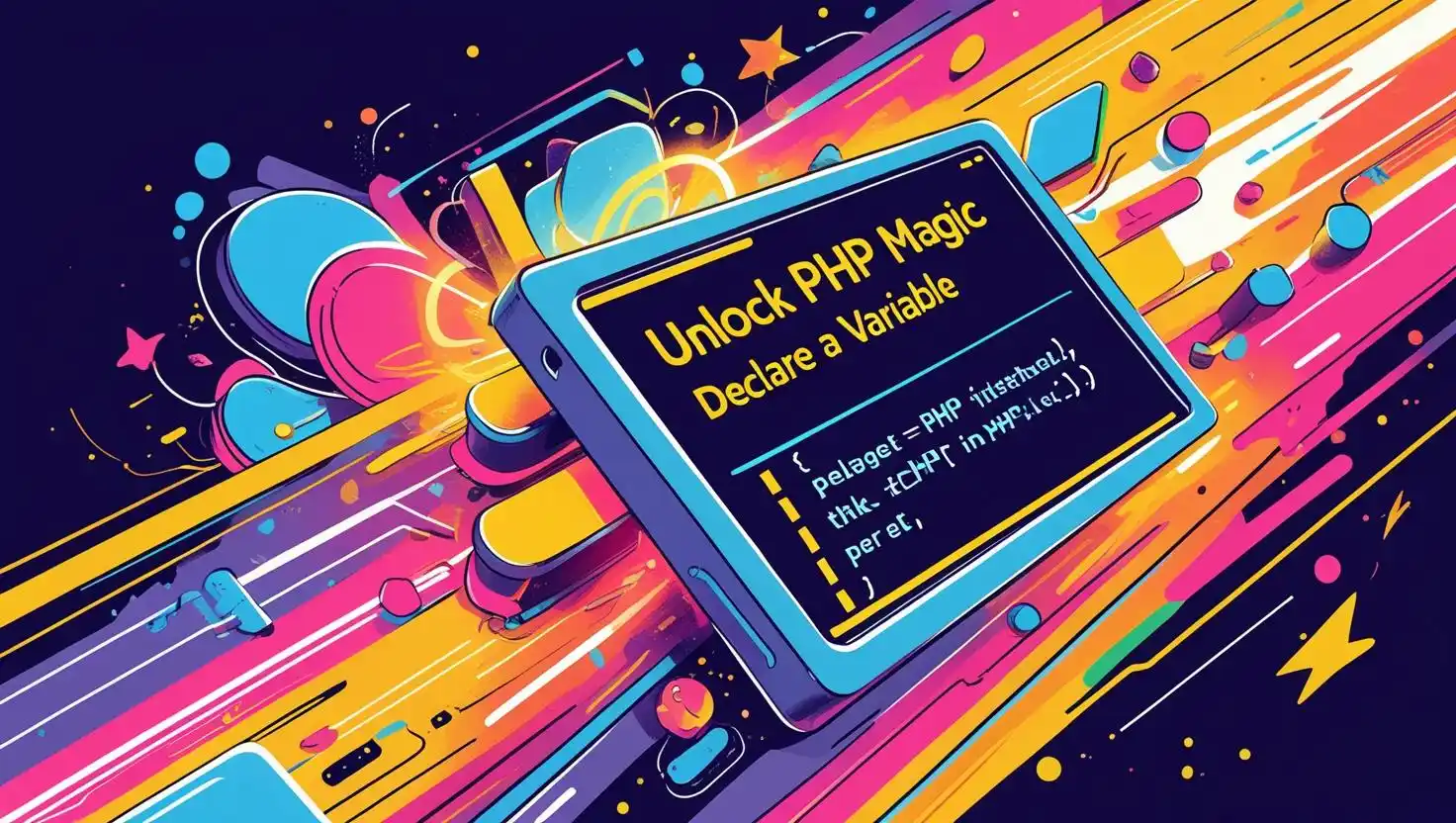
Hello there, and welcome! I’m Somen, a passionate PHP developer with years of experience in building powerful web applications. I know what it’s like to take your very first steps into the world of PHP, and if you’re new—or maybe just brushing up on the basics—you’re in the right place. Today, we’ll unlock a fundamental skill every PHP developer needs: how to declare a variable in PHP. Trust me, mastering variables is like discovering a magic wand in your programmer’s toolkit. Ready to see the magic in action? Let’s begin!
What This Is About
Before you start writing dynamic websites or automate tasks, there’s always one thing you must learn: variables. If you’ve ever wondered how PHP stores and juggles data behind the scenes, variables are the answer. But don’t worry—declaring a variable in PHP is simple and fun, even if you’re completely new to coding.
Think of Variables as Labeled Boxes
Imagine organizing your desk with boxes labeled “Pens”, “Notes”, and “Snacks.” Whenever you need something, you know which box to open. Variables in PHP work the same way. They’re containers where you store different types of data—be it a number, some text, or even something more complex like a list. Whenever you want to use or change that information, you just reference the box by its label (the variable name).
<?php
$name = "Somen";
$age = 32;
$is_developer = true;
?>Here, $name, $age, and $is_developer are variables that store my name, my age, and whether I’m a developer (which, of course, is true!).
Why PHP Devs Should Care
If you ask any experienced developer, you’ll hear: “Variables are everywhere.” From simple scripts to complex frameworks, variables are often the stars of the show. Here’s why learning how to declare a variable in PHP the right way matters:
- Readable Code: Good variable names make your programs easy to understand (for you and your teammates).
- Reusable: Once declared, you can use—or change—a variable’s value anywhere in your script.
- Bug Prevention: Consistent, proper variable declaration helps you avoid silly mistakes, like mixing up types or forgetting what a value means.
- Foundation for Mastery: Understanding variables helps you tackle more advanced topics in PHP development.
Variables: The Building Blocks of PHP Scripts
Without variables, a PHP script would be like a recipe with no ingredients list. You might tell it to “mix everything together,” but unless you know what ‘everything’ is, the result could be chaos. Variables give your scripts organization, memory, and flexibility. That’s why every time you see powerful PHP tools, you can bet variables are working in the background.
How to Declare a Variable in PHP Like a Pro
Let’s break it down step by step. Declaring a variable in PHP is not just about typing a dollar sign—there’s a simple set of rules to follow. Here’s an easy-to-remember table for quick reference:
| Step | What to Do | Example |
|---|---|---|
| 1 | Start with a $ sign | $username |
| 2 | Follow with letters, numbers, or underscores (no spaces!) | $my_age |
| 3 | Assign a value using the = operator | $score = 100; |
| 4 | End with a semicolon | $greeting = "Hello!"; |
PHP Variable Declaration Example
<?php
$message = "Welcome to MATSEOTOOLS!";
$year = 2024;
$is_online = false;
?>Notice a few things in this example:
- All variable names begin with
$. - No spaces—use underscores to separate words for clarity (
$is_online). - The value (like
"Welcome to MATSEOTOOLS!") is assigned with=and the statement ends with;. - PHP is case-sensitive:
$nameis different from$Name.
Different Data Types in Variables
PHP variables are flexible! Here’s how you can declare common data types:
<?php
$string = "This is text";
$number = 42;
$decimal = 3.14;
$isReady = true;
?>Just assign the value—PHP will handle the rest. Amazing, right?
Naming Tips for Beginners
- Use names that make sense (
$userEmailinstead of$u). - Don’t start with a number (
$1useris invalid;$user1is fine). - No special characters like
!,%, or-in names. - Stick to English—makes sharing code worldwide easier.
Conclusion
And there you go! Learning how to declare a variable in PHP unlocks an essential skill for every future project, big or small. Think of variables as your trusty helpers, always ready to store and manage everything your script needs. With just a few rules and a lot of imagination, you’ll find yourself writing code that’s clean, powerful, and fun to read.
If you enjoyed this intro, I encourage you to keep exploring, building, and tinkering. And if you ever get curious about more advanced topics—like arrays, loops, or functions—I’ve got plenty more guides for you in our blog. Remember: Every PHP wizard started right where you are, so never stop learning. The magic is only beginning!
Written by Somen from MATSEOTOOLS
 Some Question
Some Question


