What Is Variable in PHP? Unlock the Secrets Behind PHP Variables
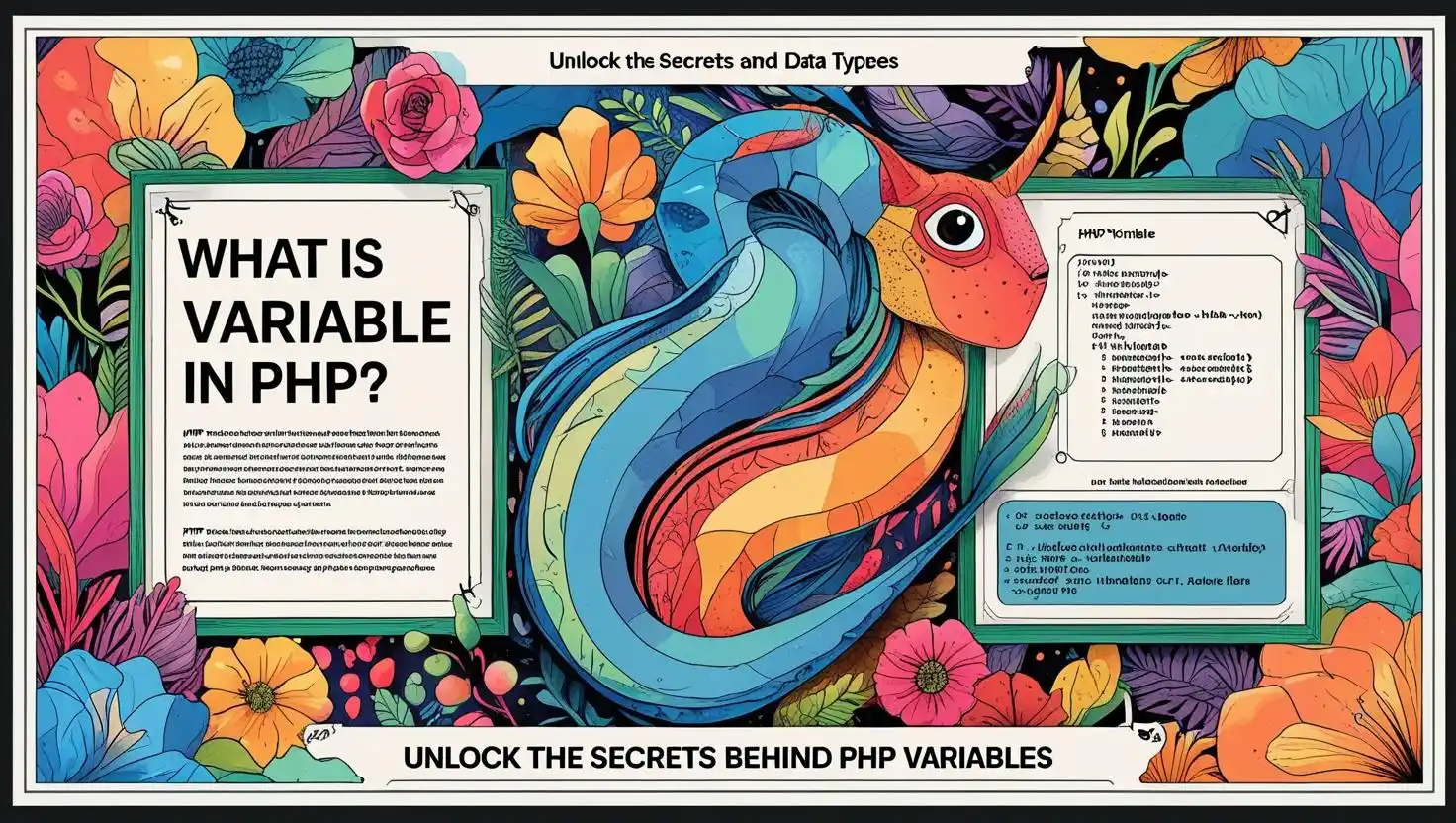
Hello there, and welcome! My name is Somen, and I've spent many years working as a PHP developer, solving real-world problems and teaching countless beginners how to code. If you're new to PHP or just starting your programming journey, let me hold your hand and guide you through a foundational building block: variables. Whether you saw the phrase “what is variable in PHP?” on an interview list or heard it in a workshop, you’re about to unlock the full secrets behind PHP variables — in plain, easy-to-understand terms. Read on as I share examples, analogies, and practical tips that every aspiring developer should know!
What This Is About: Understanding Variables in PHP
Before you can master PHP or build dynamic websites, you need to get comfortable with the idea of variables. But what is a variable in PHP, exactly?
Think of a variable as a labeled box where you can “store” information you want to use later. Just like you might have a box labeled “Receipts” you put on a shelf for when you need to check your spending, in PHP, variables are used to temporarily store all kinds of data—like numbers, text, arrays, or even objects—so you can use or change them as your code runs.
The Anatomy of a PHP Variable
In PHP, variables have a simple structure, making them beginner-friendly. Here’s what makes PHP variables special:
- Every variable starts with a dollar sign
$ - Variable names can have letters, numbers, or underscores (but must begin with a letter or underscore)
- They are loosely typed—meaning their data type is decided for you based on what's stored inside
Here’s what a basic PHP variable looks like:
<?php
$name = "Somen"; // Stores a string
$age = 30; // Stores a number (integer)
$price = 17.99; // Stores a decimal (float)
$is_active = true; // Stores a boolean (true/false)
?>Why Call It a "Variable"?
The word “variable” comes from the fact that its value can vary as your program executes. For example, you can change the contents in your “box” anytime:
<?php
$msg = "Welcome!";
$msg = "Hello, World!";
echo $msg; // This displays "Hello, World!"
?>Why PHP Developers Should Care
If you’ve ever wondered why learning variables matters on your developer journey, here’s the honest truth: without variables, your PHP scripts become static, repetitive, and nearly useless. Variables make your code dynamic, flexible, and interactive. Imagine building a user login, calculating a shopping cart total, or saving user preferences—variables make all of this possible.
Types of Data You Can Store
PHP variables are like magic boxes; they can store many types of content. Here’s a handy table to compare the common types you’ll encounter as you code:
| Type | Example Value | How To Declare |
|---|---|---|
| String | "apple" | $fruit = "apple"; |
| Integer | 10 | $count = 10; |
| Float | 4.75 | $price = 4.75; |
| Boolean | true | $isAvailable = true; |
| Array | ["red", "green", "blue"] | $colors = ["red", "green", "blue"]; |
The Rules of Naming Variables
- Start with $
- First character: letter or underscore (
_), never a number - No spaces or special characters (except underscore)
- Case-sensitive (so
$Ageand$ageare different!)
<?php
$user_name = "Anna";
$UserName = "Ben"; // This is a different variable!
?>How To Use Variables in PHP: Practical Examples
Ready to apply your new knowledge? Let’s see how you’d use variables in real PHP code.
1. Displaying a Message
<?php
$greet = "Good morning!";
echo $greet;
?>2. Doing Simple Math
<?php
$a = 6;
$b = 4;
$sum = $a + $b;
echo $sum; // shows 10
?>3. Combining Strings
<?php
$first = "Web";
$second = "Developer";
echo $first . " " . $second; // outputs "Web Developer"
?>These simple examples barely scratch the surface. But now you’ve got the skills to store and use all kinds of data in your scripts. Want to explore more? See the full blog for beginner articles, tutorials, and tips!
Conclusion
So next time someone asks you what is variable in PHP, you can smile and say: “It’s a labeled box for holding data, and the secret power behind dynamic, flexible PHP code!” Knowing how to use variables—and understanding their rules and data types—will set you up with a strong foundation for programming in PHP and beyond. Dive deeper into variables as you build, experiment, and grow your coding confidence.
Thanks for joining me on this beginner-friendly journey. Keep practicing, stay curious, and remember: every PHP expert started with that first $variable!
Written by Somen from MATSEOTOOLS
 Some Question
Some Question