What Is String in PHP? Discover Its Power and Practical Uses Today
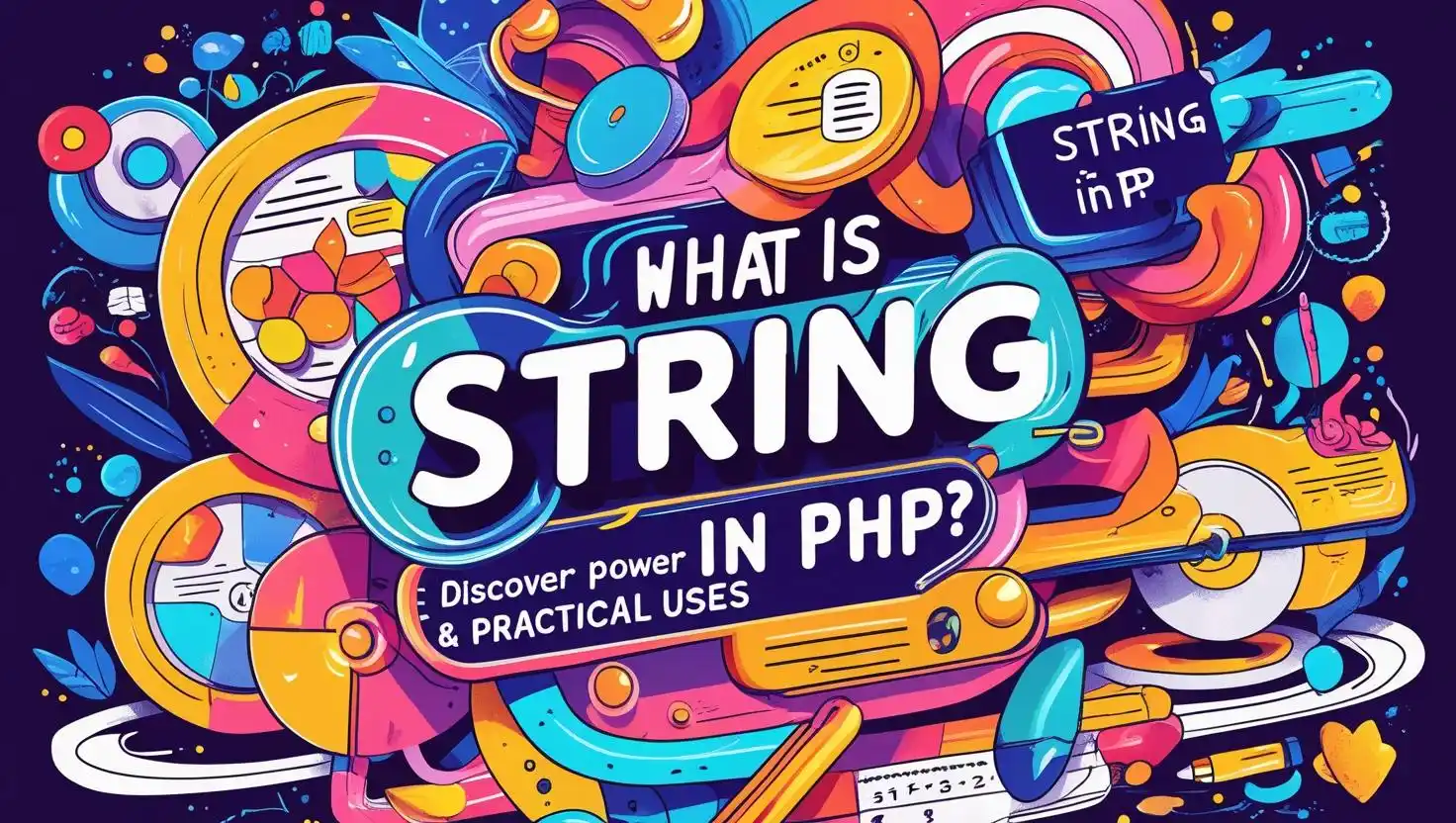
Hello there and welcome! I’m Somen, a professional PHP developer who’s always excited to help beginners and curious minds learn the secrets of coding. If you’ve just started your journey into PHP, or you’ve heard the term “string” tossed around and wondered what exactly it means, you’re in the right spot. Today, I’ll walk you through what is string in PHP, why it is such an essential concept, and how you can harness its power in your day-to-day coding adventures. By the end of this article, you’ll have a solid grasp of what strings are, how to use them, and why they make PHP so much fun. So, let’s jump right in!
What This Is About: Understanding Strings in PHP
Alright, let’s start with the basics. In the world of PHP (and most programming languages), a string is simply a sequence of characters—think of words, sentences, symbols, or even numbers surrounded by quotes. If you imagine a variable as a box, then a string is like a note you place inside that box, containing any message you need your program to remember or display.
Strings in Action: Real-Life Analogy
Picture this: if your application was a filing cabinet and each variable was a separate folder, a string would be a document slipped inside that folder. That document can say anything: “Hello, World!”, a customer’s name, or even the contents of a web form.
How to Define a String in PHP
Creating a string in PHP is as easy as putting your text inside single or double quotes. Here’s a quick, classic example:
<?php
$name = "Somen";
$welcome = 'Hello, World!';
echo $name;
echo $welcome;
?>Both $name and $welcome are string variables here. You can use either single or double quotes, but there are subtle differences – keep reading for details!
Why PHP Developers Should Care About Strings
Now, you may be asking, “Why all the fuss about strings?” Well, strings make up the backbone of almost every PHP application. From displaying messages to handling user input, storing emails, and even managing file data—strings are everywhere. Understanding how to create, manipulate, and use them will truly unlock PHP’s full potential for you.
| Aspect | Single Quotes (' ') |
Double Quotes (" ") |
|---|---|---|
| Variable Parsing | No (shows variable name) | Yes (shows variable value) |
| Escape Sequences | Only \\ and \' |
Most, like \n, \t |
| Performance | Slightly faster | Slightly slower |
Example: Variable Parsing
<?php
$name = "Somen";
echo 'Hello, $name!'; // Output: Hello, $name!
echo "Hello, $name!"; // Output: Hello, Somen!
?>Notice how double quotes actually interpret the variable, while single quotes keep it literal.
How to Use Strings in PHP: Power & Practical Uses
Strings aren’t just for storing text—they come with a set of powerful, built-in functions that help you manipulate and use text in your applications. Here are some of the most practical and common tasks:
1. Concatenation: Combining Strings
Joining two or more strings together is called concatenation. In PHP, you use the dot (.) operator:
<?php
$firstName = "Somen";
$greeting = "Hello, " . $firstName . "!";
echo $greeting; // Output: Hello, Somen!
?>2. Measuring String Length
Need to know how many characters are in a string? The strlen() function comes to the rescue:
<?php
$message = "PHP is awesome!";
echo strlen($message); // Output: 15
?>3. Changing Case
Want everything uppercase or lowercase? Try these built-in methods:
<?php
$text = "Hello, PHP World!";
echo strtoupper($text); // HELLO, PHP WORLD!
echo strtolower($text); // hello, php world!
?>4. Finding & Replacing Substrings
The str_replace() function lets you search and replace parts of a string, super useful for dynamic content!
<?php
$emailTemplate = "Dear {name}, your order shipped!";
$filledEmail = str_replace("{name}", "Somen", $emailTemplate);
echo $filledEmail; // Dear Somen, your order shipped!
?>| Function | Purpose | Example Usage |
|---|---|---|
| strlen() | Find string length | strlen("Hello") |
| strtolower() | Lowercase conversion | strtolower("PHP") |
| strtoupper() | Uppercase conversion | strtoupper("php") |
| str_replace() | Replace text in a string | str_replace("world", "PHP", $msg) |
| substr() | Extract substring | substr("my string", 3, 6) |
These are just a few examples—there are dozens of string functions in PHP ready to help with almost any task.
Conclusion
If you’ve ever wondered what is string in PHP, I hope this guide has made the answer crystal clear. Strings are the building blocks for any dynamic web application—from displaying content to processing forms and sending emails. By mastering strings, you’re opening doors to creating robust, interactive, and user-friendly PHP projects.
Ready to go deeper? Don’t forget to check out more on our blog and explore categories on development, SEO, or even AI. Remember, every great PHP developer once asked basic questions—so keep exploring and coding!
Written by Somen from MATSEOTOOLS
 Some Question
Some Question