How to Take User Input in PHP: Easy Steps for Interactive Forms
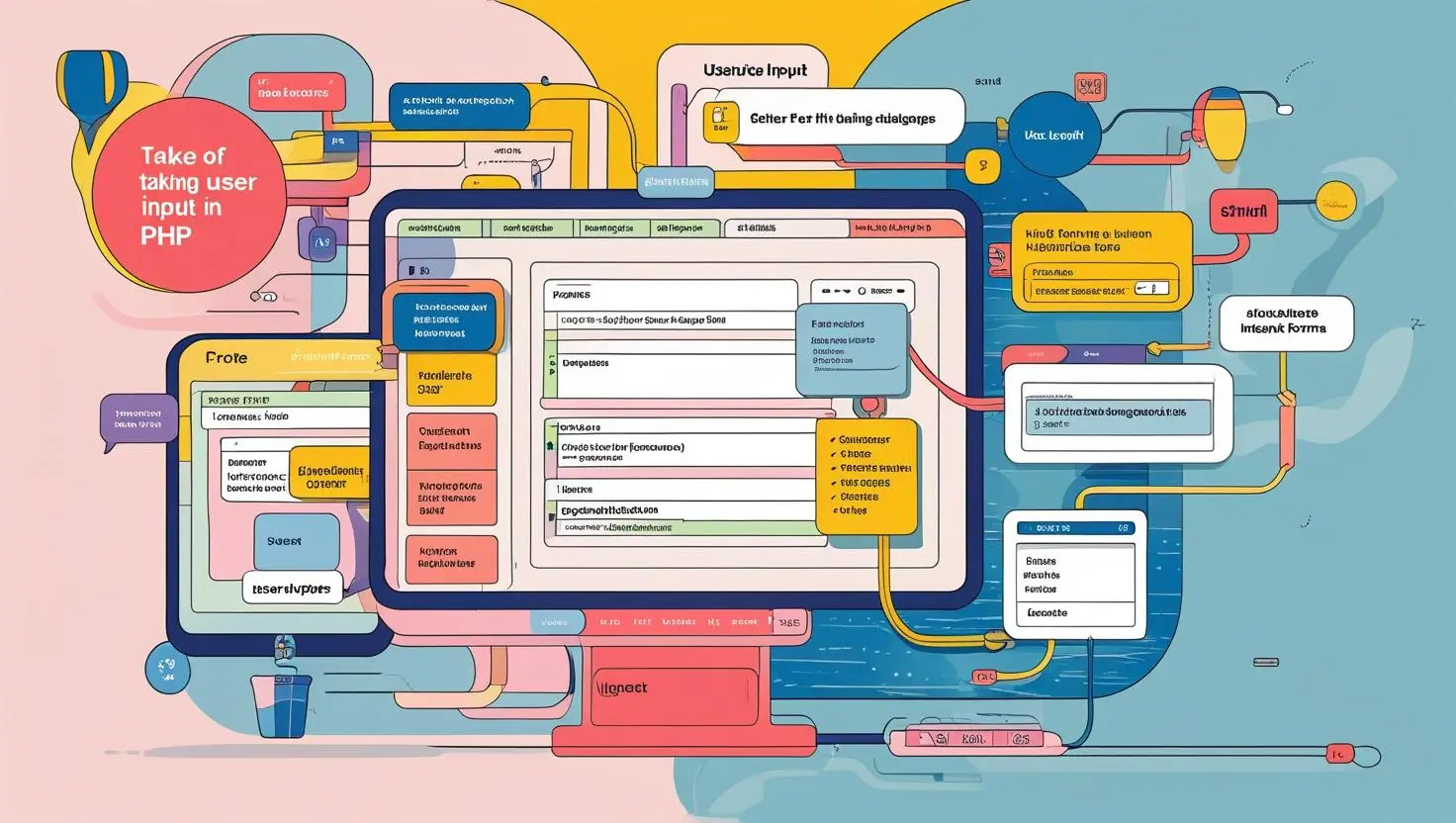
Hi there! I’m Somen, an enthusiastic PHP developer with a true passion for helping beginners unlock the power of programming. If you’ve ever wondered how dynamic, interactive websites gather and process information from their users, you’re in the right place! Today, I’ll show you how to take user input in PHP—a must-have skill for building contact forms, feedback pages, logins, and so much more. We’ll go through it step by step, so even if you’re brand new to PHP, you’ll feel confident by the end. Let’s jump in!
What This is About
User input is at the heart of most modern websites. Whenever you fill out a registration form, search for something, or send a message online, you’re giving input to a web application. But how does PHP—the server-side language that powers a huge part of the web—gather and handle this information?
Our main focus here is to demystify the process: from creating a simple form to collecting and using the data safely in PHP. You’ll discover:
- How HTML forms work with PHP
- The difference between
GETandPOSTmethods - How PHP reads, validates, and processes what users send
By the end, you’ll have the foundation you need to create dynamic, interactive forms for your own projects. And trust me, mastering this will open so many doors on your journey as a developer.
Why PHP Devs Should Care
If you’re serious about web development, knowing how to take user input in PHP is simply essential. Imagine making a guestbook, running an online poll, or building a login system—all require you to communicate with visitors by gathering what they type, click, or choose.
Think of PHP variables as boxes with labels—you can store almost anything in them. Taking input from real users fills these boxes with fresh, dynamic information, giving your website life and interactivity.
| Scenario | Description | Common Method |
|---|---|---|
| Login Form | User enters username & password | POST |
| Search Bar | User submits a search keyword | GET |
| Contact Page | User types a message | POST |
Without user input, websites are static—just information on a page. By collecting and processing input, you make your site interactive and personal. This is what makes the modern web so engaging!
How to Use PHP to Take User Input
Let’s break the process down into easy-to-follow steps. I’ll guide you through creating a basic feedback form and grabbing the data on the server side.
Step 1: Create an HTML Form
An HTML form is like a little conversation window: it gives users a way to send information. Here’s a classic example—a feedback form:
<form action="process.php" method="post">
Name: <input type="text" name="username"><br>
Message: <textarea name="message"></textarea><br>
<input type="submit" value="Send Feedback">
</form>
actionis the PHP file that will process the input (e.g.,process.php).method="post"tells the browser to send data using the POST method, keeping info hidden from the URL.
Step 2: Accessing Form Data in PHP
Now, in your process.php file, you need to get what users have typed:
<?php
// Collect form input using the $_POST superglobal
$name = $_POST['username'];
$message = $_POST['message'];
echo "Thanks, <strong>$name</strong>, for your feedback! <br>";
echo "You wrote: $message";
?>
$_POSTis a PHP array that stores data from forms withmethod="post". Think of it as a mailbox where PHP collects all the things users send.- You can also use
$_GETformethod="get"forms, like in search bars.
GET vs POST: What’s the Difference?
Here’s a quick comparison to help you choose the right method for your form:
| Method | How Data is Sent | When to Use |
|---|---|---|
GET |
Appended to URL (visible) | Search, filters—when data isn’t sensitive |
POST |
Hidden in the request body | Logins, messages—when data is private |
Step 3: Validating User Input
Always check (and clean) user input! This helps prevent errors and keeps your site secure. For example:
<?php
if (empty($name) || empty($message)) {
echo "Both name and message are required!";
} else {
$safe_name = htmlspecialchars($name);
$safe_message = htmlspecialchars($message);
echo "Thank you, <strong>$safe_name</strong>, for your feedback!";
}
?>
Tip: htmlspecialchars() stops users from adding unwanted HTML or scripts.
Final Thought
Taking user input in PHP is the spark that transforms static websites into dynamic, engaging experiences. From your very first form to complex apps, this is the cornerstone of interactive development. Remember, every time you build a form, you’re inviting users to talk to your website—and knowing how to listen using PHP is a skill that just gets more valuable as you grow. If you’re eager to learn more and deepen your web development skills, browse the rest of the blog for more practical guides and insights.
Keep experimenting, keep asking questions, and you’ll be building rich, interactive PHP sites in no time!
Written by Somen from MATSEOTOOLS
 Some Question
Some Question